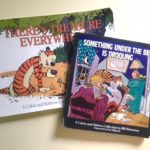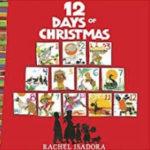I want to be present with my kids. I really do. I mean, they drive me crazy sometimes, but I want to lean into the crazy and enjoy it.
I’m going to be honest – the thing that makes it most hard for me to be present with my family is my iPhone addiction. I just love that thing, and the comforting distraction it gives me. So, last year I really worked at curbing my phone habit. I even made this booklist of the best books that helped me curb my screen usage. Check it out HERE.
Now, you might be saying, “That’s a great list, Kristin! Yep, quite a fine list! However, I’m never going to read those books. But, again, great looking list!”
No worries if this is you! I’m going to tell you the top 5 ACTION STEPS I took after reading these books. The books get into why these things work – but if you don’t have time for all that, these are the tips that really worked! And, if you have an iPhone, I’m going to tell you exactly how to do the steps.
Related: Learn from our Screen Free Week EPIC FAILURE!
How to Break Your iPhone Addiction
Set your lock screen to something that will remind you to not use your phone
I happen to like a good book quote about being with family, or sometimes just the reminder, “Don’t Look at Your Phone!!”
I made these free phone wallpapers with my favorite Wind in the Willows and Winnie the Pooh quotes and want to share them with y’all. They’re great reminders that you want to look up from the phone and be present.
Just save to your phone, then set as your lock screen.
After you’ve saved it to photos, click on the photo, then the Share icon in the bottom left corner. Click Use as Wallpaper > Set > Set Lock Screen.
Delete your social media apps
You can still be on social media, just make it harder to get to. Delete the social media app, and instead force yourself to login on Safari, just like the dark ages.
I haven’t been on Instagram in 6 months because it’s too much hassle. Instagram doesn’t seem to miss me.
Turn off the little red notification bubbles
Did you know you can get rid of the little red bubbles that tell you how many unread emails or Facebook notifications you have?
Go to Settings > Notifications. Then scroll down to the individual app you want to change and click on it. (If you go to “Mail,” you then have to hit “GMail” to get all the way to the correct screen. The other apps, like Facebook, won’t have that step.) Then toggle the switch by Badges off.
And, ta-da! No more red notification bubble! This helps a lot to get rid of that feeling of, “I’m missing something!”
Make your phone grayscale
One of the best ways to help your brain not crave your phone is to get rid of all of the bright colors.
Go to Settings > Accessibility > Accessibility Shortcut > Color Filters. Then turn on Grayscale.
Now every time you’re struggling with the dopamine flood you get from seeing a colorful screen, just click the home button three times and turn your whole phone grayscale.
It’s a lot easier to look away from Instagram when it’s in black and white!
Turn on Downtime
This is the big one. This one…it hurts at the beginning.
Downtime is a setting on your phone that restricts the use of ALL apps except for those you approve. (I allow myself to use Phone, Messaging, Calendar, and Camera when Downtime is turned on.)
Go to Settings > Screen Time > Downtime. Toggle Downtime to on. Then set the times under From and To for when you don’t want to be able to use your smartphone as anything but an actual phone. You could set it from 9 pm – 7 pm to ensure you sleep
I’m going to tell you though, I didn’t just turn Downtime on for the night…I turned it on from 3 pm until 9 am. Everyday. So, I only really have the ability to be sucked into Pinterest from 9 am – 3pm. Nothing but texts and calls from 3 pm until after school starts the next morning.
Drastic? Yes. Effective? Yes. Yes, it is.
The Proof is in the Pudding
Now, if you’re wondering if these things actually work, let me tell you – when I got serious and did these things, I cut my phone usage down by 54% in one week!!
Yes. I am using my phone LESS THAN HALF AS MUCH AS I HAD BEEN.
And, I’m going to be honest, I’m seriously addicted to my phone. But once I took these steps, it wasn’t hard to cut back that much. Which is saying something, because I love me some memes, y’all. But it’s worth it to work hard to be present with my family!
You can do it, too! Be present, be intentional, be reading!
Related: Here is a list of the books that help me control my family’s screen time!